|
|
#21 (permalink) |
|
Member
Регистрация: 07.01.2008
Сообщений: 39,693
Сказал(а) спасибо: 784
Поблагодарили 834 раз(а) в 404 сообщениях
Репутация: 124544
|
Всё работает хорошо кроме этого пкм, а точнее, если через пкм отключить звук, то в i3 он не включается пока не зайти в xfce4 и включить звук в панели регулировки звука. Нашел решение проблемы. По пути: /usr/share/i3blocks/ в файле: volume параметр: 3) amixer -q -D $MIXER sset $SCONTROL $(capability) toggle ;; # right click, mute/unmute сменить на этот: 3) amixer -q -D pulse sset Master toggle ;; # right click, mute/unmute 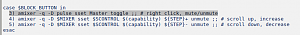 И проблема со звуком пропала.... |
|
|

|
|
|
#22 (permalink) |
|
Member
Регистрация: 07.01.2008
Сообщений: 39,693
Сказал(а) спасибо: 784
Поблагодарили 834 раз(а) в 404 сообщениях
Репутация: 124544
|
Автозагрузка софта типа xneur или clipit, то есть тот софт что их значки нужны в панели.
В конфиге i3: Код:
exec clipit exec gxneur & |
|
|

|
|
|
#25 (permalink) |
|
Member
Регистрация: 07.01.2008
Сообщений: 39,693
Сказал(а) спасибо: 784
Поблагодарили 834 раз(а) в 404 сообщениях
Репутация: 124544
|
нужно было задать параметр окна терминала, так что бы он запускался в верхней части экрана монитора и нашел решение.
В файл конфига i3 внести такой параметр: Код:
bindsym F12 exec terminator --geometry=+630+0 |
|
|

|
| Ads | |
|
Member
Регистрация: 31.10.2006
Сообщений: 40200
Записей в дневнике: 0
Сказал(а) спасибо: 0
Поблагодарили 0 раз(а) в 0 сообщениях
Репутация: 55070
|
|
|
|
#27 (permalink) |
|
Member
Регистрация: 07.01.2008
Сообщений: 39,693
Сказал(а) спасибо: 784
Поблагодарили 834 раз(а) в 404 сообщениях
Репутация: 124544
|
Щели между окнами запилил:
 Если был установлен пакет i3, то удалить его и скачать архив: i3gaps.zip установить два пакета из архива: Сперва xcb-util-xrm_1.2-0_amd64.deb и после i3-gaps_4.13-124_amd64.deb Далее в файл конфигурации i3 внести параметры: Код:
#############################
### settings for i3-gaps: ###
#############################
# Disable window titlebars entirely
for_window [class="^.*"] border pixel 1
# Set inner/outer gaps
gaps inner 10
gaps outer 0
# Additionally, you can issue commands with the following syntax. This is useful to bind keys to changing the gap size.
# gaps inner|outer current|all set|plus|minus <px>
# gaps inner all set 15
# gaps outer all plus 10
# Smart gaps (gaps used if only more than one container on the workspace)
smart_gaps on
# Smart borders (draw borders around container only if it is not the only container on this workspace)
# on|no_gaps (on=always activate and no_gaps=only activate if the gap size to the edge of the screen is 0)
smart_borders on
# Press $mod+Shift+g to enter the gap mode. Choose o or i for modifying outer/inner gaps. Press one of + / - (in-/decrement for current workspace) or 0 (remove gaps for current workspace). If you also press Shift with these keys, the change will be global for all workspaces.
set $mode_gaps Gaps: (o) outer, (i) inner
set $mode_gaps_outer Outer Gaps: +|-|0 (local), Shift + +|-|0 (global)
set $mode_gaps_inner Inner Gaps: +|-|0 (local), Shift + +|-|0 (global)
bindsym $mod+Shift+g mode "$mode_gaps"
mode "$mode_gaps" {
bindsym o mode "$mode_gaps_outer"
bindsym i mode "$mode_gaps_inner"
bindsym Return mode "default"
bindsym Escape mode "default"
}
mode "$mode_gaps_inner" {
bindsym plus gaps inner current plus 5
bindsym minus gaps inner current minus 5
bindsym 0 gaps inner current set 0
bindsym Shift+plus gaps inner all plus 5
bindsym Shift+minus gaps inner all minus 5
bindsym Shift+0 gaps inner all set 0
bindsym Return mode "default"
bindsym Escape mode "default"
}
mode "$mode_gaps_outer" {
bindsym plus gaps outer current plus 5
bindsym minus gaps outer current minus 5
bindsym 0 gaps outer current set 0
bindsym Shift+plus gaps outer all plus 5
bindsym Shift+minus gaps outer all minus 5
bindsym Shift+0 gaps outer all set 0
bindsym Return mode "default"
bindsym Escape mode "default"
}
В моем случае, это 4. |
|
|

|
|
|
#28 (permalink) |
|
Member
Регистрация: 07.01.2008
Сообщений: 39,693
Сказал(а) спасибо: 784
Поблагодарили 834 раз(а) в 404 сообщениях
Репутация: 124544
|
Борьба с тирингом.
Как его победить в XFCE я писал тут: Устранение тиринга на видеокартах от NVIDIA В i3 я делаю так: Устанавливаю Compton, легкий, композитный менеджер: Compton | Русскоязычная документация по Ubuntu Код:
sudo apt-get install compton Код:
exec --no-startup-id compton -b |
|
|

|
|
|
#29 (permalink) |
|
Member
Регистрация: 07.01.2008
Сообщений: 39,693
Сказал(а) спасибо: 784
Поблагодарили 834 раз(а) в 404 сообщениях
Репутация: 124544
|
Выкладываю конфиг:
Код:
# This file has been auto-generated by i3-config-wizard(1).
# It will not be overwritten, so edit it as you like.
#
# Should you change your keyboard layout some time, delete
# this file and re-run i3-config-wizard(1).
#
# i3 config file (v4)
#
# Please see http://i3wm.org/docs/userguide.html for a complete reference!
set $mod Mod4
# Font for window titles. Will also be used by the bar unless a different font
# is used in the bar {} block below.
font pango:Terminus Re33 8
# This font is widely installed, provides lots of unicode glyphs, right-to-left
# text rendering and scalability on retina/hidpi displays (thanks to pango).
font pango:Terminus Re33 8
# Before i3 v4.8, we used to recommend this one as the default:
# font -misc-fixed-medium-r-normal--13-120-75-75-C-70-iso10646-1
# The font above is very space-efficient, that is, it looks good, sharp and
# clear in small sizes. However, its unicode glyph coverage is limited, the old
# X core fonts rendering does not support right-to-left and this being a bitmap
# font, it doesn’t scale on retina/hidpi displays.
# Use Mouse+$mod to drag floating windows to their wanted position
floating_modifier $mod
# start a terminal
bindsym $mod+Return exec terminator --geometry=+630+0
# kill focused window
bindsym $mod+Shift+q kill
# start dmenu (a program launcher)
bindsym $mod+d exec rofi -show run -xoffset -815 -yoffset -350 -width 15 -lines 15 -bc "#DCDAD5" -bg "#DCDAD5" -fg "#000000" -hlbg "#A09D9D" -hlfg "#000000"
# There also is the (new) i3-dmenu-desktop which only displays applications
# shipping a .desktop file. It is a wrapper around dmenu, so you need that
# installed.
# bindsym $mod+d exec --no-startup-id i3-dmenu-desktop
# change focus
bindsym $mod+j focus left
bindsym $mod+k focus down
bindsym $mod+l focus up
bindsym $mod+semicolon focus right
# alternatively, you can use the cursor keys:
bindsym $mod+Left focus left
bindsym $mod+Down focus down
bindsym $mod+Up focus up
bindsym $mod+Right focus right
# move focused window
bindsym $mod+Shift+j move left
bindsym $mod+Shift+k move down
bindsym $mod+Shift+l move up
bindsym $mod+Shift+colon move right
# alternatively, you can use the cursor keys:
bindsym $mod+Shift+Left move left
bindsym $mod+Shift+Down move down
bindsym $mod+Shift+Up move up
bindsym $mod+Shift+Right move right
# split in horizontal orientation
bindsym $mod+h split h
# split in vertical orientation
bindsym $mod+v split v
# enter fullscreen mode for the focused container
bindsym $mod+f fullscreen toggle
# change container layout (stacked, tabbed, toggle split)
bindsym $mod+s layout stacking
bindsym $mod+w layout tabbed
bindsym $mod+e layout toggle split
# toggle tiling / floating
bindsym $mod+Shift+space floating toggle
# change focus between tiling / floating windows
bindsym $mod+space focus mode_toggle
# focus the parent container
bindsym $mod+a focus parent
# focus the child container
#bindsym $mod+d focus child
# switch to workspace
bindsym $mod+1 workspace 1: 1.Internet
bindsym $mod+2 workspace 2: 2.System
bindsym $mod+3 workspace 3: 3.Media
bindsym $mod+4 workspace 4: 4.Office
bindsym $mod+5 workspace 5: 5.Graphic
bindsym $mod+6 workspace 6: 6.Games
# move focused container to workspace
bindsym $mod+Shift+1 move container to workspace 1: 1.Internet
bindsym $mod+Shift+2 move container to workspace 2: 2.System
bindsym $mod+Shift+3 move container to workspace 3: 3.Media
bindsym $mod+Shift+4 move container to workspace 4: 4.Office
bindsym $mod+Shift+5 move container to workspace 5: 5.Graphic
bindsym $mod+Shift+6 move container to workspace 6: 6.Games
# Assign windows to their respective workspaces
# set $ws1 "5: 5.Graphic"
# assign [class="Ristretto"] $ws1
# exec --no-startup-id i3-msg 'workspace $ws1; exec ristretto'
# set $ws2 "2: 2.System"
# assign [class="Thunar"] $ws2
# exec --no-startup-id i3-msg 'workspace $ws2; exec thunar'
# set $ws3 "3: 3.Media"
# assign [class="Parole"] $ws3
# exec --no-startup-id i3-msg 'workspace $ws3; exec parole'
# set $ws4 "4: 4.Office"
# assign [class="Mousepad"] $ws4
# exec --no-startup-id i3-msg 'workspace $ws4; exec mousepad'
# set $ws5 "1: 1.Internet"
# assign [class="Firefox"] $ws5
# exec --no-startup-id i3-msg 'workspace $ws5; exec firefox'
# reload the configuration file
bindsym $mod+Shift+c reload
# restart i3 inplace (preserves your layout/session, can be used to upgrade i3)
bindsym $mod+Shift+r restart
# exit i3 (logs you out of your X session)
bindsym $mod+Shift+e exec "i3-nagbar -t warning -m 'You pressed the exit shortcut. Do you really want to exit i3? This will end your X session.' -b 'Yes, exit i3' 'i3-msg exit'"
# resize window (you can also use the mouse for that)
mode "resize" {
# These bindings trigger as soon as you enter the resize mode
# Pressing left will shrink the window’s width.
# Pressing right will grow the window’s width.
# Pressing up will shrink the window’s height.
# Pressing down will grow the window’s height.
bindsym j resize shrink width 10 px or 10 ppt
bindsym k resize grow height 10 px or 10 ppt
bindsym l resize shrink height 10 px or 10 ppt
bindsym semicolon resize grow width 10 px or 10 ppt
# same bindings, but for the arrow keys
bindsym Left resize shrink width 10 px or 10 ppt
bindsym Down resize grow height 10 px or 10 ppt
bindsym Up resize shrink height 10 px or 10 ppt
bindsym Right resize grow width 10 px or 10 ppt
# back to normal: Enter or Escape
bindsym Return mode "default"
bindsym Escape mode "default"
}
bindsym $mod+r mode "resize"
# Start i3bar to display a workspace bar (plus the system information i3status
# finds out, if available)
bar {
# mode hide
status_command i3blocks
strip_workspace_numbers yes
# binding_mode_indicator yes
workspace_buttons yes
font pango:Terminus Re33 Bold 8
separator_symbol ">"
colors {
background #DCDAD5
statusline #bbbbbb
focused_workspace #CDCCC8 #A09D9D #000000
urgent_workspace #CDCCC8 #A09D9D #000000
binding_mode #CDCCC8 #A09D9D #000000
}
}
# Power PS
set $Locker i3lock && sleep 1
set $mode_system Screensaver (l), Exit (e), Slip (s), Restart (r), Stop (Shift+s)
mode "$mode_system" {
bindsym l exec --no-startup-id $Locker, mode "default"
bindsym e exec --no-startup-id i3-msg exit, mode "default"
bindsym s exec --no-startup-id $Locker && systemctl suspend, mode "default"
bindsym h exec --no-startup-id $Locker && systemctl hibernate, mode "default"
bindsym r exec --no-startup-id systemctl reboot, mode "default"
bindsym Shift+s exec --no-startup-id systemctl poweroff -i, mode "default"
# back to normal: Enter or Escape
bindsym Return mode "default"
bindsym Escape mode "default"
}
bindsym $mod+Pause mode "$mode_system"
# Theme colors
client.focused #919191 #919191 #000000 #000000
client.unfocused #DCDAD5 #DCDAD5 #000000 #000000
client.urgent #DCDAD5 #DCDAD5 #000000 #000000
# Open specific applications in floating mode
for_window [class="Xfce4-appfinder"] floating enable border normal
for_window [class="Shutter"] floating enable border normal
for_window [class="Gnome-system-monitor"] floating enable border normal
for_window [class="Streamtuner2"] floating enable border normal
for_window [class="Software-properties-gtk"] floating enable border normal
for_window [class="VirtualBox"] floating enable border normal
for_window [class="vlc"] floating enable border normal
for_window [class="Terminator"] floating enable border normal
for_window [class="Gnome-disks"] floating enable border normal
for_window [class="Peek"] floating enable border normal
for_window [class="Kazam"] floating enable border normal
# Border style for new windows
new_window pixel 2
# Arbitrary commands for specific windows
for_window [class="Thunar"] border normal
for_window [class="Mousepad"] border normal
for_window [class="libreoffice"] border normal
focus_follows_mouse no
# Autostart
exec conky
exec clipit
exec --no-startup-id compton -b
exec --no-startup-id nitrogen --restore
# exec gxneur &
# Start Applications
bindsym Ctrl+a exec xfce4-appfinder
bindsym Ctrl+c exec gnome-calculator
bindsym Ctrl+d exec gnome-disks
bindsym Ctrl+f exec firefox
bindsym Ctrl+g exec gthumb
bindsym Ctrl+h exec gtkhash
bindsym Ctrl+k exec kazam
bindsym Ctrl+l exec libreoffice
bindsym Ctrl+m exec mousepad
bindsym Ctrl+n exec xfce4-settings-manager
bindsym Ctrl+o exec opera
bindsym Ctrl+p exec pinta
bindsym Ctrl+s exec shutter
bindsym Ctrl+t exec thunar
bindsym Ctrl+v exec virtualbox
bindsym $mod+Ctrl+c exec gcolor2
bindsym $mod+Ctrl+g exec google-chrome
bindsym $mod+Ctrl+s exec synaptic
bindsym $mod+Ctrl+v exec vlc
bindsym $mod+Ctrl+t exec transmission-gtk
bindsym $mod+shift+s exec synapse
bindsym F12 exec terminator --geometry=+630+0
bindsym Print exec xfce4-screenshooter -f
bindsym shift+mod1+Delete exec gnome-system-monitor
|
|
|

|
|
|
#30 (permalink) |
|
Member
Регистрация: 11.12.2011
Адрес: Ростовская область станция Oblitus СКЖД
Сообщений: 895
Сказал(а) спасибо: 273
Поблагодарили 9 раз(а) в 4 сообщениях
Репутация: 12948
|
Солидно, это не напильником шоркать, это уже ювелирка однако. Блин, как самому не хватает знаний, а память начинает сбоить в неподходящий момент. Дальше сборки ядра так и не сдвинулся, но тема очень интересная. Спасибо за труд!
|
|
|

|
| Ads | |
|
Member
Регистрация: 31.10.2006
Сообщений: 40200
Записей в дневнике: 0
Сказал(а) спасибо: 0
Поблагодарили 0 раз(а) в 0 сообщениях
Репутация: 55070
|
|
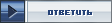 |
|
|