|
|
#1 (permalink) |
|
Новичок
Регистрация: 03.03.2011
Сообщений: 3
Сказал(а) спасибо: 0
Поблагодарили 0 раз(а) в 0 сообщениях
Репутация: 10
|
Компьютер: Тип компьютера ACPI компьютер на базе x86 Операционная система Microsoft Windows 7 Ultimate Пакет обновления ОС Service Pack 1, v.172 Internet Explorer 8.0.7601.16556 DirectX DirectX 11.0 Имя компьютера KOLYA-PC Имя пользователя Коля Вход в домен Kolya-Pc Дата / Время 2011-03-03 / 18:30 Системная плата: Тип ЦП DualCore Intel Pentium E2200, 2200 MHz (11 x 200) Системная плата Asus P5GC-MX/1333 (2 PCI, 1 PCI-E x1, 1 PCI-E x16, 2 DDR2 DIMM, Audio, Video, LAN) Чипсет системной платы Intel Lakeport-G i945GC Системная память 1024 Мб (DDR2-800 DDR2 SDRAM) DIMM1: Samsung M3 78T2953EZ3-CF7 1 Гб DDR2-800 DDR2 SDRAM (6-6-6-18 @ 400 МГц) (5-5-5-15 @ 333 МГц) (4-4-4-12 @ 266 МГц) Тип BIOS AMI (12/24/07) Коммуникационный порт Последовательный порт (COM1) Коммуникационный порт ECP-порт принтера (LPT1) Отображение: Видеоадаптер NVIDIA GeForce 8500 GT (1024 Мб) Видеоадаптер NVIDIA GeForce 8500 GT (1024 Мб) 3D-акселератор nVIDIA GeForce 8500 GT Монитор Acer AL1916W [19" LCD] (L860812742D0) Мультимедиа: Звуковой адаптер Realtek ALC662 @ Intel 82801GB ICH7 - High Definition Audio Controller [A-1] Хранение данных: Контроллер IDE Контроллер Intel(R) 82801GB/GR/GH (семейство ICH7) Serial ATA Storage - 27C0 Контроллер IDE Контроллеры Intel(R) 82801G (семейство ICH7) Ultra ATA Storage - 27DF Контроллер хранения данных A9I13FWS IDE Controller Дисковый накопитель Generic USB MS Reader USB Device Дисковый накопитель Generic USB SD Reader USB Device Дисковый накопитель Generic USB SM Reader USB Device Дисковый накопитель ST3160815AS ATA Device (160 Гб, 7200 RPM, SATA-II) Дисковый накопитель Generic USB CF Reader USB Device Оптический накопитель Optiarc DVD RW AD-7200S ATA Device (DVD+R9:8x, DVD-R9:12x, DVD+RW:20x/8x, DVD-RW:20x/6x, DVD-RAM:12x, DVD-ROM:16x, CD:48x/32x/48x DVD+RW/DVD-RW/DVD-RAM) Статус SMART жёстких дисков OK Разделы: C: (NTFS) 79901 Мб (45886 Мб свободно) D: (NTFS) 72614 Мб (39554 Мб свободно) Общий объём 148.9 Гб (83.4 Гб свободно) Ввод: Клавиатура Стандартная клавиатура PS/2 Мышь Microsoft PS/2 мышь Сетевой адаптер Контроллер Atheros L2 Fast Ethernet 10/100Base-T (192.138.1.45) вот некоторые ошибки из журнала:Имя журнала: System Источник: Disk Дата: 03.03.2011 13:47:07 Код события: 7 Категория задачи:Отсутствует Уровень: Ошибка Ключевые слова:Классический Пользователь: Н/Д Компьютер: Kolya-Pc Описание: Неверный блок на устройстве \Device\Harddisk0\DR0. Xml события: <Event xmlns="http://schemas.microsoft.com/win/2004/08/events/event"> <System> <Provider Name="Disk" /> <EventID Qualifiers="49156">7</EventID> <Level>2</Level> <Task>0</Task> <Keywords>0x80000000000000</Keywords> <TimeCreated SystemTime="2011-03-03T10:47:07.304494500Z" /> <EventRecordID>35750</EventRecordID> <Channel>System</Channel> <Computer>Kolya-Pc</Computer> <Security /> </System> <EventData> <Data>\Device\Harddisk0\DR0</Data> <Binary>030068000100000000000000070004C0000100009C 0000C000000000000000000080553300000000800D00000000 0000FFFFFFFF00000000400000840200000000200A12400320 00000000003C00000000C0EF85008279850000000008A07985 283E5385C0AA190028000019AAC000008000000000000000F0 0003000000000B00000000000000000000000000000000</Binary> </EventData> </Event> Имя журнала: System Источник: Microsoft-Windows-DistributedCOM Дата: 03.03.2011 13:46:53 Код события: 10005 Категория задачи:Отсутствует Уровень: Ошибка Ключевые слова:Классический Пользователь: Н/Д Компьютер: Kolya-Pc Описание: Ошибка DCOM "1084" при попытке запуска службы WSearch с аргументами "" для запуска сервера: {9E175B6D-F52A-11D8-B9A5-505054503030} Xml события: <Event xmlns="http://schemas.microsoft.com/win/2004/08/events/event"> <System> <Provider Name="Microsoft-Windows-DistributedCOM" Guid="{1B562E86-B7AA-4131-BADC-B6F3A001407E}" EventSourceName="DCOM" /> <EventID Qualifiers="49152">10005</EventID> <Version>0</Version> <Level>2</Level> <Task>0</Task> <Opcode>0</Opcode> <Keywords>0x80000000000000</Keywords> <TimeCreated SystemTime="2011-03-03T10:46:53.000000000Z" /> <EventRecordID>35735</EventRecordID> <Correlation /> <Execution ProcessID="0" ThreadID="0" /> <Channel>System</Channel> <Computer>Kolya-Pc</Computer> <Security /> </System> <EventData> <Data Name="param1">1084</Data> <Data Name="param2">WSearch</Data> <Data Name="param3"> </Data> <Data Name="param4">{9E175B6D-F52A-11D8-B9A5-505054503030}</Data> </EventData> </Event> больше всего меня пугает про диск что-то. подскажите пожалуста что это может быть. Подправил название на более информативное. Модератор. |
|
|

|
|
|
|
|
Helpmaster
Member
Регистрация: 08.03.2016
Сообщений: 0
|
Аналогичные проблемы уже обсуждались ранее Перезагрузки компьютера Перезагрузки компьютера Частые перезагрузки ПК Неожиданные перезагрузки ПК Частые зависания |
|
|
#2 (permalink) |
|
Новичок
Регистрация: 03.03.2011
Сообщений: 3
Сказал(а) спасибо: 0
Поблагодарили 0 раз(а) в 0 сообщениях
Репутация: 10
|
ещё я запустил chkdsk сейчас вроде работает в его отчёте ничего не понял вот он:
Checking file system on C: The type of the file system is NTFS. A disk check has been scheduled. Windows will now check the disk. CHKDSK is verifying files (stage 1 of 5)... 115968 file records processed. File verification completed. 163 large file records processed. 0 bad file records processed. 2 EA records processed. 63 reparse records processed. CHKDSK is verifying indexes (stage 2 of 5)... 149842 index entries processed. Index verification completed. 0 unindexed files scanned. 0 unindexed files recovered. CHKDSK is verifying security descriptors (stage 3 of 5)... 115968 file SDs/SIDs processed. Cleaning up 8 unused index entries from index $SII of file 0x9. Cleaning up 8 unused index entries from index $SDH of file 0x9. Cleaning up 8 unused security descriptors. Security descriptor verification completed. 16938 data files processed. CHKDSK is verifying Usn Journal... 1152416 USN bytes processed. Usn Journal verification completed. CHKDSK is verifying file data (stage 4 of 5)... Read failure with status 0xc000009c at offset 0x24573b000 for 0x10000 bytes. Read failure with status 0xc000009c at offset 0x24573e000 for 0x1000 bytes. Windows replaced bad clusters in file 676 of name \PROGRA~2\MICROS~1\Search\Data\APPLIC~1\Windows\Wi ndows.edb. Read failure with status 0xc000009c at offset 0x323d30000 for 0x10000 bytes. Read failure with status 0xc000009c at offset 0x323d33000 for 0x1000 bytes. Windows replaced bad clusters in file 833 of name \Users\Коля\AppData\Roaming\MICROS~1\Windows\Theme s\TRANSC~1.JPG. Read failure with status 0xc000009c at offset 0xc03d54000 for 0x10000 bytes. Read failure with status 0xc000009c at offset 0xc03d61000 for 0x1000 bytes. Windows replaced bad clusters in file 14618 of name \Users\Коля\DOWNLO~1\Архивы\AFSETU~1.RAR. Read failure with status 0xc000009c at offset 0x3125c000 for 0x10000 bytes. Read failure with status 0xc000009c at offset 0x3126a000 for 0x1000 bytes. Read failure with status 0xc000009c at offset 0x4143c000 for 0x10000 bytes. Read failure with status 0xc000009c at offset 0x41447000 for 0x1000 bytes. Read failure with status 0xc000009c at offset 0x32a125000 for 0x10000 bytes. Read failure with status 0xc000009c at offset 0x32a132000 for 0x1000 bytes. Read failure with status 0xc000009c at offset 0x4ca35c000 for 0x10000 bytes. Read failure with status 0xc000009c at offset 0x4ca361000 for 0x1000 bytes. Read failure with status 0xc000009c at offset 0x4ca5ac000 for 0x10000 bytes. Read failure with status 0xc000009c at offset 0x4ca5b8000 for 0x1000 bytes. Windows replaced bad clusters in file 14637 of name \Windows\Temp\PR4F2E.tmp. Read failure with status 0xc000009c at offset 0x2d058000 for 0x10000 bytes. Read failure with status 0xc000009c at offset 0x2d066000 for 0x1000 bytes. Windows replaced bad clusters in file 16914 of name \PROGRA~2\MICROS~1\Network\DOWNLO~1\qmgr0.dat. Read failure with status 0xc000009c at offset 0x3d1ec8000 for 0x10000 bytes. Read failure with status 0xc000009c at offset 0x3d1ec8000 for 0x1000 bytes. Read failure with status 0xc000009c at offset 0x1954f8000 for 0x10000 bytes. Read failure with status 0xc000009c at offset 0x195500000 for 0x1000 bytes. Windows replaced bad clusters in file 74257 of name \Windows\APPCOM~1\Programs\AEINV_~2.XML. Read failure with status 0xc000009c at offset 0x2dbc55000 for 0x10000 bytes. Read failure with status 0xc000009c at offset 0x2dbc5f000 for 0x1000 bytes. Windows replaced bad clusters in file 79026 of name \PROGRA~1\RG3C53~1.CAT\CHESSM~1\Data\TData\joshtut .dat. Read failure with status 0xc000009c at offset 0x11e677000 for 0x10000 bytes. Read failure with status 0xc000009c at offset 0x11e67a000 for 0x1000 bytes. Windows replaced bad clusters in file 86146 of name \PROGRA~1\RG3C53~1.CAT\CHESSM~1\Data\Dat\A0F_LE~1. DAT. Read failure with status 0xc000009c at offset 0x257ab4000 for 0x10000 bytes. Read failure with status 0xc000009c at offset 0x257abe000 for 0x1000 bytes. Windows replaced bad clusters in file 90809 of name \PROGRA~1\RG3C53~1.CAT\CHESSM~1\Data\Wav\BONUS2~1. WAV. Read failure with status 0xc000009c at offset 0x1a470c000 for 0x10000 bytes. Read failure with status 0xc000009c at offset 0x1a4716000 for 0x1000 bytes. Read failure with status 0xc000009c at offset 0x1a4727000 for 0x10000 bytes. Read failure with status 0xc000009c at offset 0x1a4733000 for 0x1000 bytes. 115952 files processed. File data verification completed. CHKDSK is verifying free space (stage 5 of 5)... 10721257 free clusters processed. Free space verification is complete. Adding 20 bad clusters to the Bad Clusters File. CHKDSK discovered free space marked as allocated in the master file table (MFT) bitmap. Correcting errors in the Volume Bitmap. Windows has made corrections to the file system. 81819647 KB total disk space. 38698120 KB in 88817 files. 49664 KB in 16939 indexes. 268 KB in bad sectors. 186583 KB in use by the system. 65536 KB occupied by the log file. 42885012 KB available on disk. 4096 bytes in each allocation unit. 20454911 total allocation units on disk. 10721253 allocation units available on disk. Internal Info: 00 c5 01 00 26 9d 01 00 8d d2 02 00 00 00 00 00 ....&........... b7 01 00 00 3f 00 00 00 00 00 00 00 00 00 00 00 ....?........... 68 8c 0b 00 50 01 0a 00 b8 18 0a 00 00 00 0a 00 h...P........... Windows has finished checking your disk. Please wait while your computer restarts. Xml события: <Event xmlns="http://schemas.microsoft.com/win/2004/08/events/event"> <System> <Provider Name="Microsoft-Windows-Wininit" Guid="{206f6dea-d3c5-4d10-bc72-989f03c8b84b}" EventSourceName="Wininit" /> <EventID Qualifiers="16384">1001</EventID> <Version>0</Version> <Level>4</Level> <Task>0</Task> <Opcode>0</Opcode> <Keywords>0x80000000000000</Keywords> <TimeCreated SystemTime="2011-03-03T12:13:10.000000000Z" /> <EventRecordID>7213</EventRecordID> <Correlation /> <Execution ProcessID="0" ThreadID="0" /> <Channel>Application</Channel> |
|
|

|
|
|
#3 (permalink) |
|
Новичок
Регистрация: 03.03.2011
Сообщений: 3
Сказал(а) спасибо: 0
Поблагодарили 0 раз(а) в 0 сообщениях
Репутация: 10
|
<Computer>Kolya-Pc</Computer>
<Security /> </System> <EventData> <Data> Checking file system on C: The type of the file system is NTFS. A disk check has been scheduled. Windows will now check the disk. CHKDSK is verifying files (stage 1 of 5)... 115968 file records processed. File verification completed. 163 large file records processed. 0 bad file records processed. 2 EA records processed. 63 reparse records processed. CHKDSK is verifying indexes (stage 2 of 5)... 149842 index entries processed. Index verification completed. 0 unindexed files scanned. 0 unindexed files recovered. CHKDSK is verifying security descriptors (stage 3 of 5)... 115968 file SDs/SIDs processed. Cleaning up 8 unused index entries from index $SII of file 0x9. Cleaning up 8 unused index entries from index $SDH of file 0x9. Cleaning up 8 unused security descriptors. Security descriptor verification completed. 16938 data files processed. CHKDSK is verifying Usn Journal... 1152416 USN bytes processed. Usn Journal verification completed. CHKDSK is verifying file data (stage 4 of 5)... Read failure with status 0xc000009c at offset 0x24573b000 for 0x10000 bytes. Read failure with status 0xc000009c at offset 0x24573e000 for 0x1000 bytes. Windows replaced bad clusters in file 676 of name \PROGRA~2\MICROS~1\Search\Data\APPLIC~1\Windows\Wi ndows.edb. Read failure with status 0xc000009c at offset 0x323d30000 for 0x10000 bytes. Read failure with status 0xc000009c at offset 0x323d33000 for 0x1000 bytes. Windows replaced bad clusters in file 833 of name \Users\Коля\AppData\Roaming\MICROS~1\Windows\Theme s\TRANSC~1.JPG. Read failure with status 0xc000009c at offset 0xc03d54000 for 0x10000 bytes. Read failure with status 0xc000009c at offset 0xc03d61000 for 0x1000 bytes. Windows replaced bad clusters in file 14618 of name \Users\Коля\DOWNLO~1\Архивы\AFSETU~1.RAR. Read failure with status 0xc000009c at offset 0x3125c000 for 0x10000 bytes. Read failure with status 0xc000009c at offset 0x3126a000 for 0x1000 bytes. Read failure with status 0xc000009c at offset 0x4143c000 for 0x10000 bytes. Read failure with status 0xc000009c at offset 0x41447000 for 0x1000 bytes. Read failure with status 0xc000009c at offset 0x32a125000 for 0x10000 bytes. Read failure with status 0xc000009c at offset 0x32a132000 for 0x1000 bytes. Read failure with status 0xc000009c at offset 0x4ca35c000 for 0x10000 bytes. Read failure with status 0xc000009c at offset 0x4ca361000 for 0x1000 bytes. Read failure with status 0xc000009c at offset 0x4ca5ac000 for 0x10000 bytes. Read failure with status 0xc000009c at offset 0x4ca5b8000 for 0x1000 bytes. Windows replaced bad clusters in file 14637 of name \Windows\Temp\PR4F2E.tmp. Read failure with status 0xc000009c at offset 0x2d058000 for 0x10000 bytes. Read failure with status 0xc000009c at offset 0x2d066000 for 0x1000 bytes. Windows replaced bad clusters in file 16914 of name \PROGRA~2\MICROS~1\Network\DOWNLO~1\qmgr0.dat. Read failure with status 0xc000009c at offset 0x3d1ec8000 for 0x10000 bytes. Read failure with status 0xc000009c at offset 0x3d1ec8000 for 0x1000 bytes. Read failure with status 0xc000009c at offset 0x1954f8000 for 0x10000 bytes. Read failure with status 0xc000009c at offset 0x195500000 for 0x1000 bytes. Windows replaced bad clusters in file 74257 of name \Windows\APPCOM~1\Programs\AEINV_~2.XML. Read failure with status 0xc000009c at offset 0x2dbc55000 for 0x10000 bytes. Read failure with status 0xc000009c at offset 0x2dbc5f000 for 0x1000 bytes. Windows replaced bad clusters in file 79026 of name \PROGRA~1\RG3C53~1.CAT\CHESSM~1\Data\TData\joshtut .dat. Read failure with status 0xc000009c at offset 0x11e677000 for 0x10000 bytes. Read failure with status 0xc000009c at offset 0x11e67a000 for 0x1000 bytes. Windows replaced bad clusters in file 86146 of name \PROGRA~1\RG3C53~1.CAT\CHESSM~1\Data\Dat\A0F_LE~1. DAT. Read failure with status 0xc000009c at offset 0x257ab4000 for 0x10000 bytes. Read failure with status 0xc000009c at offset 0x257abe000 for 0x1000 bytes. Windows replaced bad clusters in file 90809 of name \PROGRA~1\RG3C53~1.CAT\CHESSM~1\Data\Wav\BONUS2~1. WAV. Read failure with status 0xc000009c at offset 0x1a470c000 for 0x10000 bytes. Read failure with status 0xc000009c at offset 0x1a4716000 for 0x1000 bytes. Read failure with status 0xc000009c at offset 0x1a4727000 for 0x10000 bytes. Read failure with status 0xc000009c at offset 0x1a4733000 for 0x1000 bytes. 115952 files processed. File data verification completed. CHKDSK is verifying free space (stage 5 of 5)... 10721257 free clusters processed. Free space verification is complete. Adding 20 bad clusters to the Bad Clusters File. CHKDSK discovered free space marked as allocated in the master file table (MFT) bitmap. Correcting errors in the Volume Bitmap. Windows has made corrections to the file system. 81819647 KB total disk space. 38698120 KB in 88817 files. 49664 KB in 16939 indexes. 268 KB in bad sectors. 186583 KB in use by the system. 65536 KB occupied by the log file. 42885012 KB available on disk. 4096 bytes in each allocation unit. 20454911 total allocation units on disk. 10721253 allocation units available on disk. Internal Info: 00 c5 01 00 26 9d 01 00 8d d2 02 00 00 00 00 00 ....&........... b7 01 00 00 3f 00 00 00 00 00 00 00 00 00 00 00 ....?........... 68 8c 0b 00 50 01 0a 00 b8 18 0a 00 00 00 0a 00 h...P........... Windows has finished checking your disk. Please wait while your computer restarts. </Data> </EventData> </Event> |
|
|

|
|
|
#5 (permalink) |
|
404
Регистрация: 10.01.2010
Сообщений: 1,749
Записей в дневнике: 5
Сказал(а) спасибо: 0
Поблагодарили 0 раз(а) в 0 сообщениях
Репутация: 3868
|
глять в эвересте напряжение питания и температуры. проверьте что штекер питания материнки вставлен до конца. проверь на вздутые кондеры.
|
|
|

|
| Ads | |
|
Member
Регистрация: 31.10.2006
Сообщений: 40200
Записей в дневнике: 0
Сказал(а) спасибо: 0
Поблагодарили 0 раз(а) в 0 сообщениях
Репутация: 55070
|
|
|
|
#6 (permalink) |
|
Member
Регистрация: 21.03.2010
Сообщений: 85
Сказал(а) спасибо: 0
Поблагодарили 0 раз(а) в 0 сообщениях
Репутация: 282
|
Блин, а зачем было всю эту простыню показывать?
Достаточно такого: Конфиг: 1. Процессор............................ 2: Материнская плата.............. 3: Память.................................. 4: Видеокарта.......................... 5: Монитор............................... 6: Жесткий диск(и).................. 7: CD/DVD Привод(ы)............... 8: Блок питания....................... 9: Операционная система....... |
|
|

|
|
|
#7 (permalink) |
|
Старый пограничник
Регистрация: 04.12.2010
Адрес: Сумы, Украина
Сообщений: 6,171
Сказал(а) спасибо: 209
Поблагодарили 13 раз(а) в 3 сообщениях
Репутация: 70294
|
Из всего сумбура видно что у тебя сыпется винт. Проверь Викторией я думаю она тебя не обрадует...
 (268 KB in bad sectors.) (268 KB in bad sectors.)
|
|
|

|
| Ads | |
|
Member
Регистрация: 31.10.2006
Сообщений: 40200
Записей в дневнике: 0
Сказал(а) спасибо: 0
Поблагодарили 0 раз(а) в 0 сообщениях
Репутация: 55070
|
|
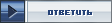 |
|
|